How to make your Google+ Page a Local Page - Step-By-Step Guide From the Geeks

How to make your Google+ Page a Local Page – Step-By-Step Guide From the Geeks
Google+ is an extremely huge directory of all businesses. As such, every enterprise that wants to boost its online presence should think of claiming their free listing in order to capitalize on the free exposure of localized SERs.
However, as time goes by this directory keeps getting a little more sophisticated. There are no clear guidelines as to where a business needs to be listed, and how it fares on different Google platforms from Google Maps, Google Places to Google Local.
In fact, it is not surprising for some businesses to discover that while they only created a simple Google Maps profile, they also have another nearly duplicated listing on Google Plus business pages.
The good news is that our geeky team is up to speed with the most recent Google announcements. We can confidently confirm that it is possible to take elements from your local page and combine them onto your brand page on Google. This way, when someone clicks over to get directions or read your reviews, they are able to see your brand and even catch up with some of your latest social updates.
This is actually not a normal merge but rather a transplant that brings your map pin, address information, reviews and verification to your brand page. You are simply transferring canonical local
data from your existing local page to your own brand page which (after this process) will become your verified Local page.
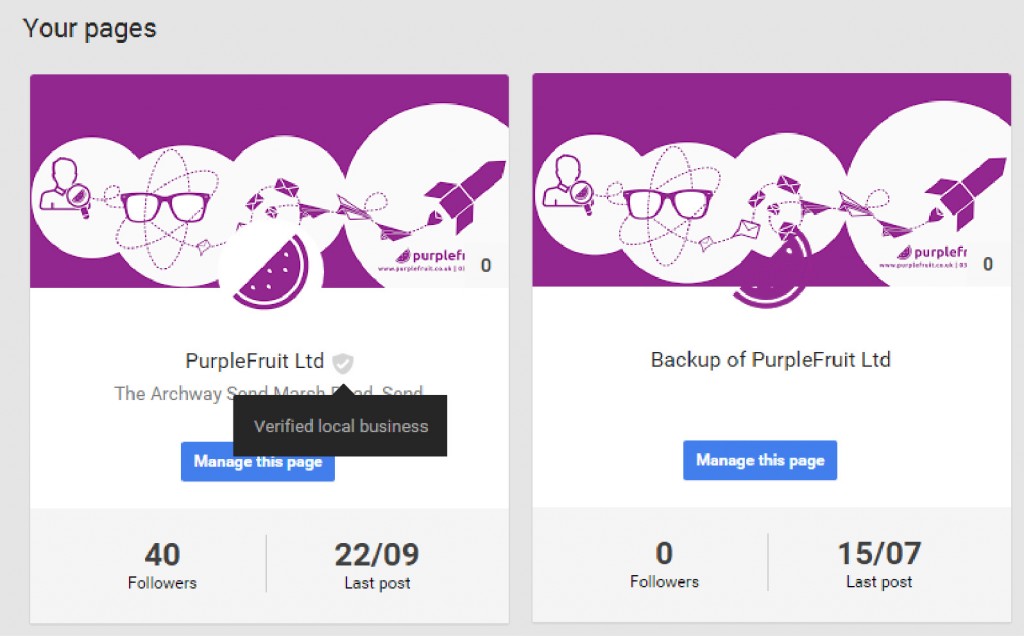
Here now is a step-by-step walkthrough of how to “transplant” a G+ local page onto a G+ business page.
Important Note
Your main brand page on Google+ is one on which you share updates and which appears in the organic SERs whenever someone searches for your company name. The local page on the other hand contains your company reviews and appears on Google maps search (if you’re like most businesses, then this page is not updated with fresh content and it does not have many followers).
Step One
Log into your Google+ select Pages from the options listed on the left. Choose your verified local page (one with a verified tick) and click manage this page.
Step Two
Under manage this page choose settings and then scroll downwards and choose the option that reads “Link a different page to this location”. From that point you will only need to select your business
page (the one that you’ve been sharing your social updates on, all along). A confirmation dialogue will appear. This will read something like this:
“This location “xxxx,xxxx,xxxxx” I View on Google Maps is currently linked to this page “Your company name” – x Followers I View Will be linked to this page “Your
brand page name”.
If satisfied with the information appearing on the dialogue box, click NEXT.
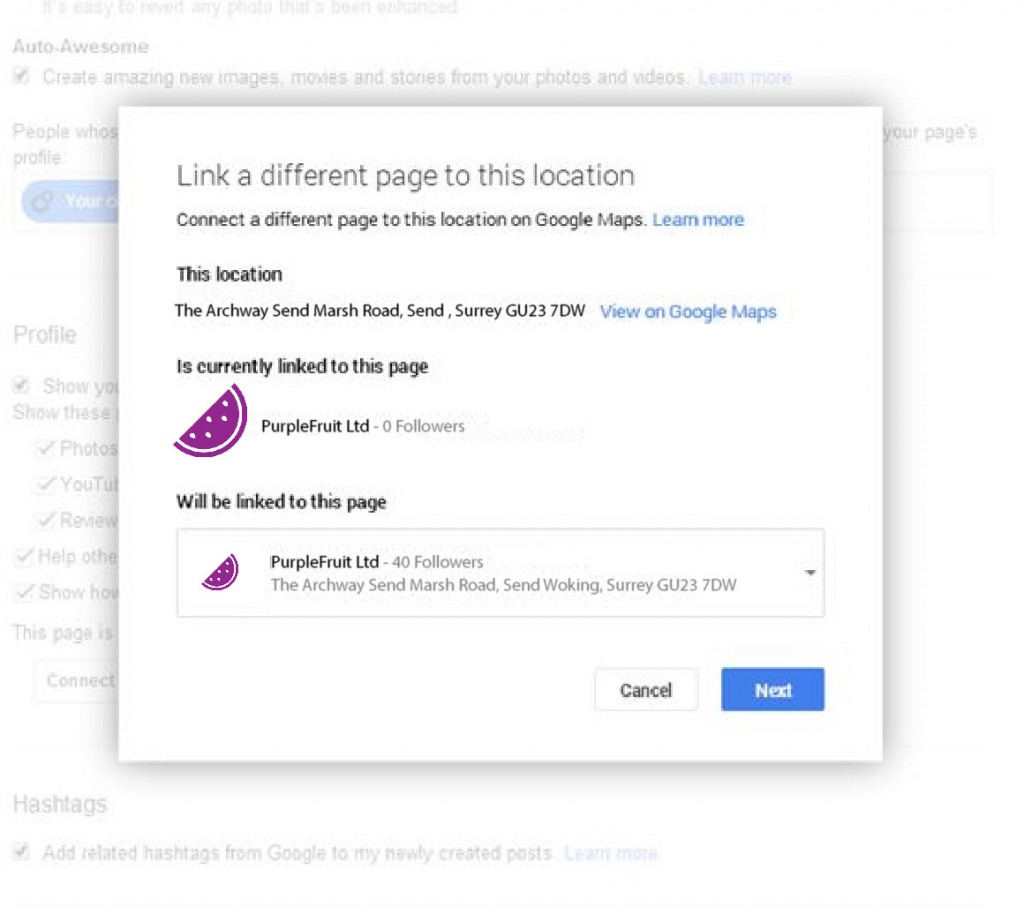
Step Three
Another dialogue box requesting you to confirm the changes made will appear. Along with this message will be a confirmation that your new page will display a verified badge, reviews from
internet users (though this take a few hours to appear after the merge) among other crucial details. If you’re still not sure whether to accept the confirmation or not you will click on the “Learn More” or “Cancel” options. If you are satisfied with the details click “Confirm”.
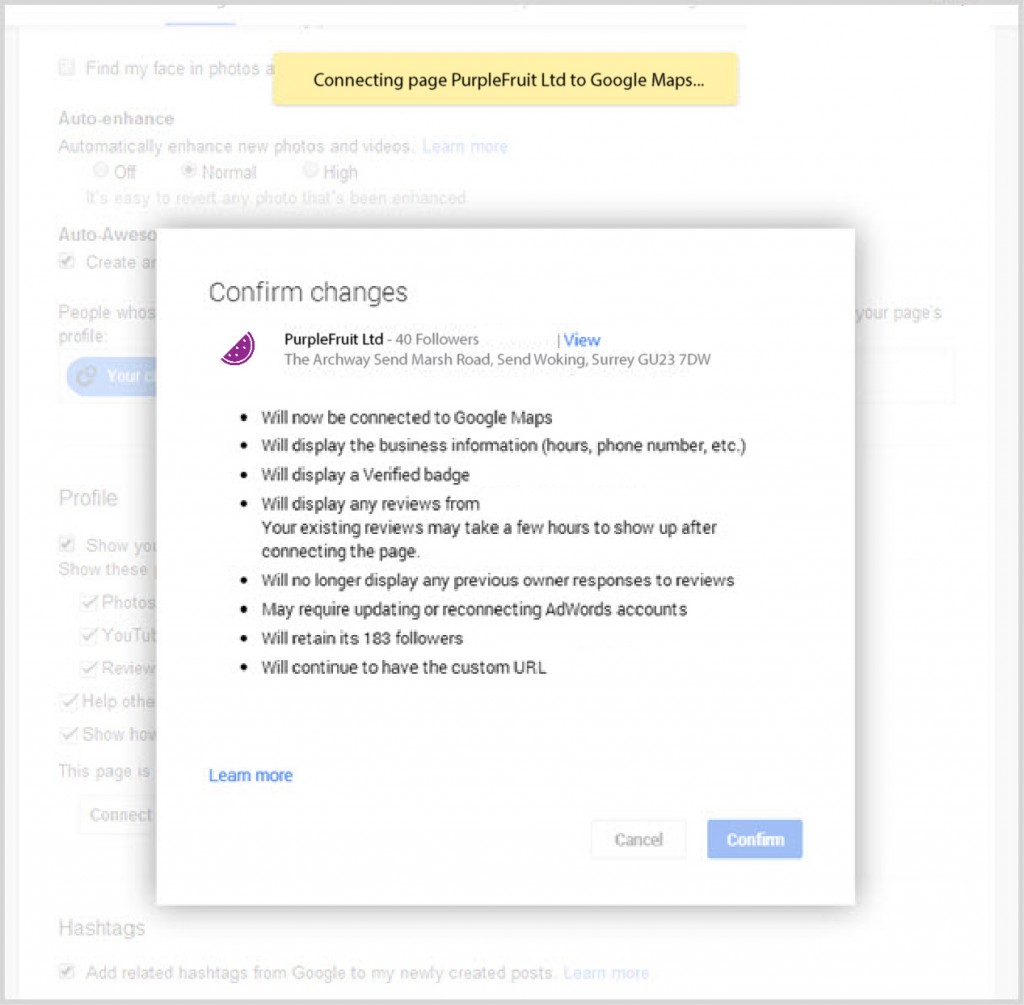
Step Four
A reassuring message will appear highlighted just above the dialogue reading “Connecting page Your Company Name to Google Maps”. Once the merge is completed you will be prompted with yet
another yellow dialogue box to remove your former page which will now be called “Backup”. This box will read “This page now appears on Google Maps. You may wish to delete the previous page here.”
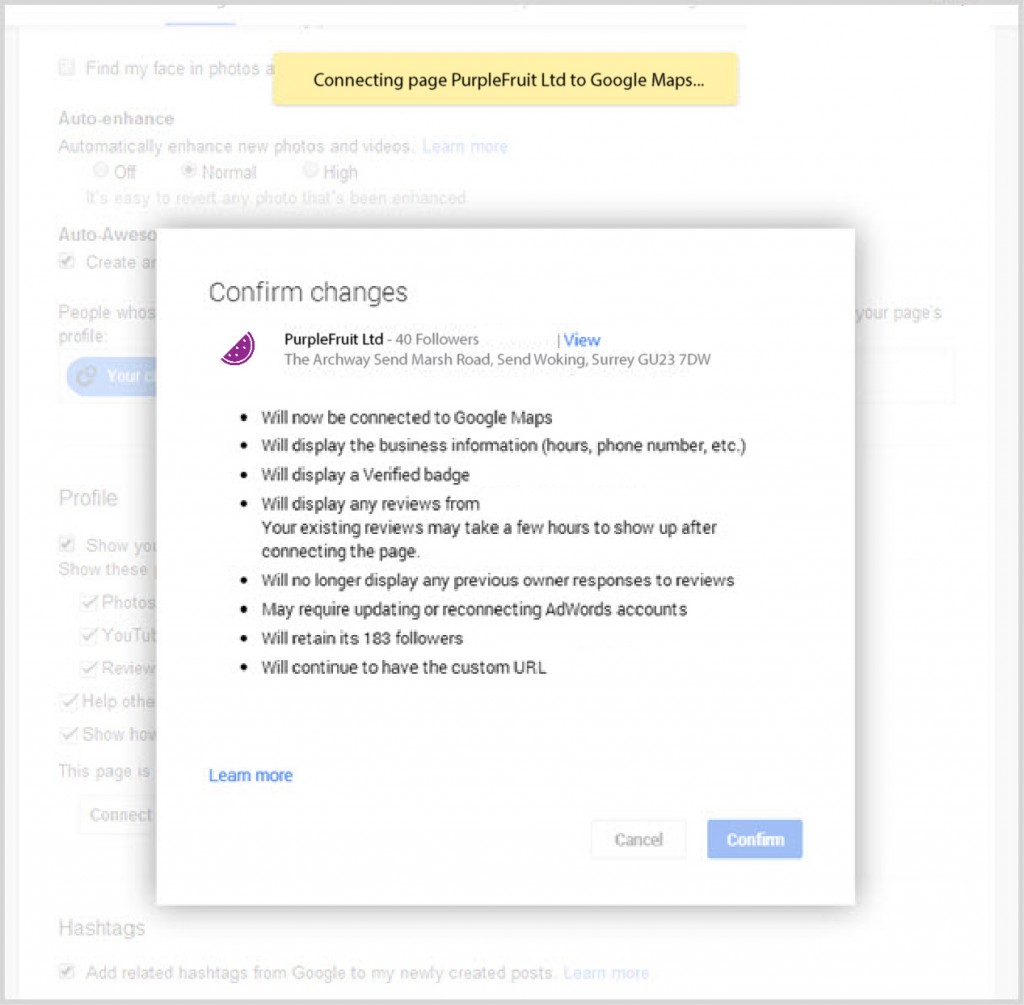
At this point, your old Local listing will be clearly labelled “Backup of Your Company Name.”
You will also notice that your Google+ business page will have a Verified Local Badge tick.
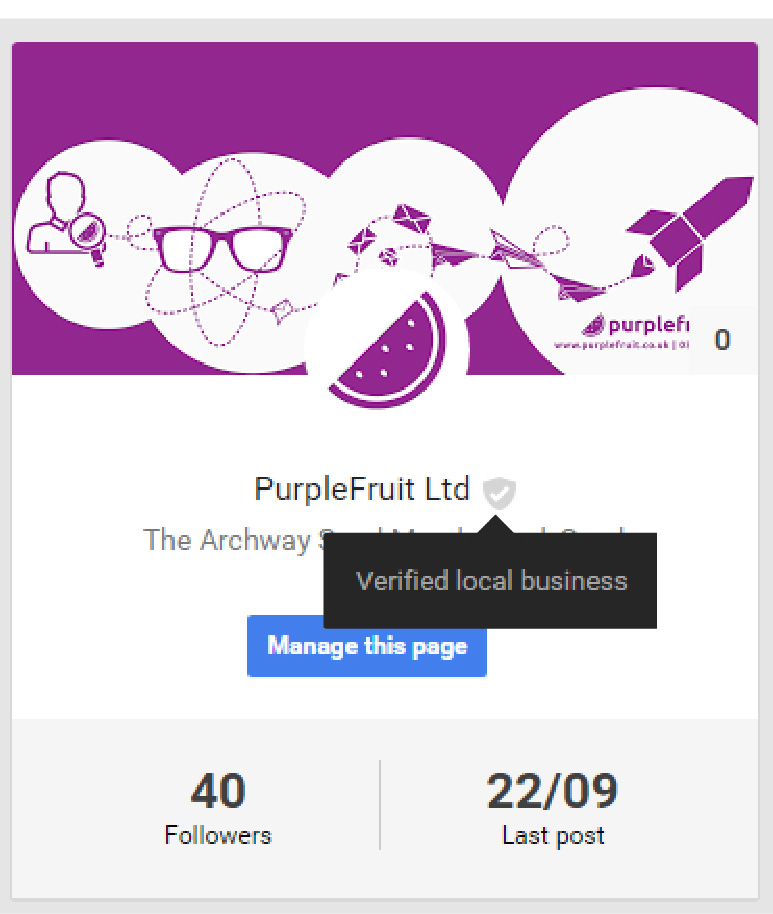
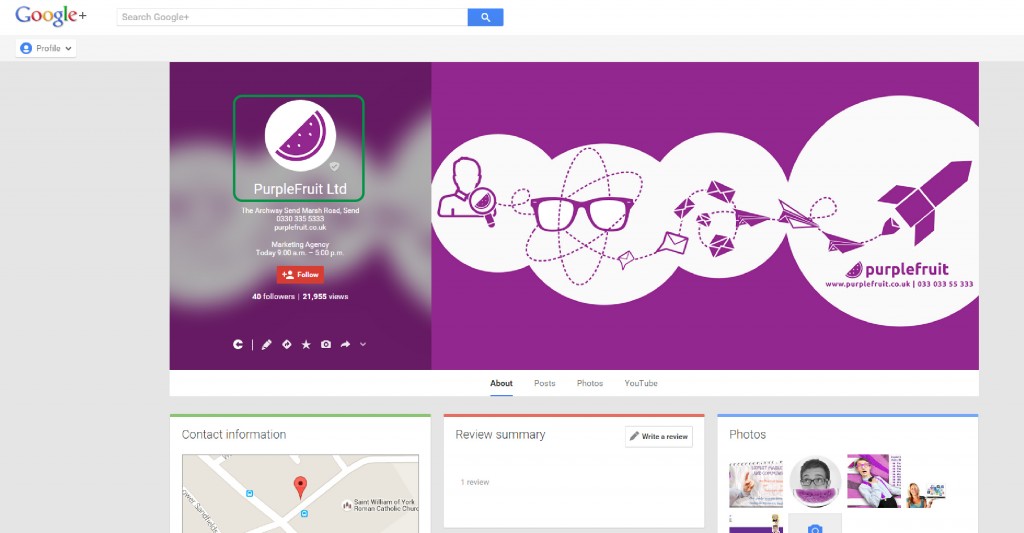
Why This Process (of Merging Local Listing To G+ Business Page) Is Important
Merging the two pages helps you validate the effort you used to build your Google+ followership with an authentic local listing (which also takes a lot of time to create). More so, a boost in social interaction on your G+ local listing is one of the factors that determine how your business will rank locally. By completing this process and regularly posting engaging updates you can make a great difference in how your business is viewed by the search engines and its potential customers.
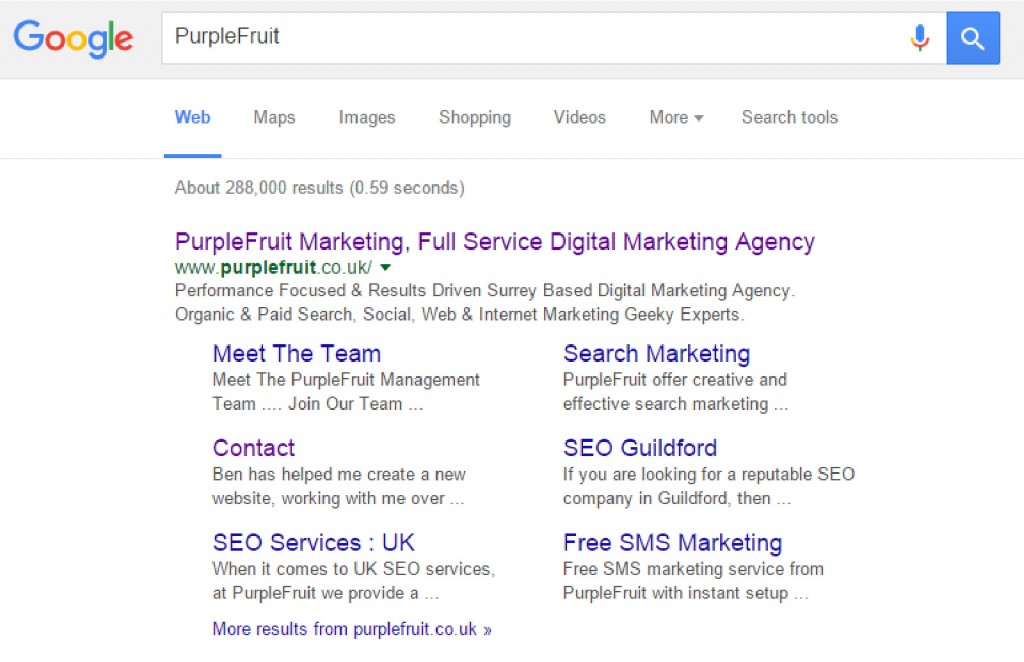
Interested in Google’s recent changes to Local SEO?
Check out my post on the Massive changes in Google’s Local Search Result and find Out What’s Changed and How to Stay on Top!



